To prove that you are the owner of the insured wallet, we need a digital signature from you. This confirms that you have control over the submitted account. The process is completed in just a few minutes.
In this article we will show you how to sign a message with your Trezor.
Trezor Suite
1. Connect your Trezor to your computer.
2. Open Trezor Suite and unlock your Trezor.
3. Select the Bitcoin account you want to insure.
4. Switch to the Sign & Verify tab (a little hidden behind the other options)
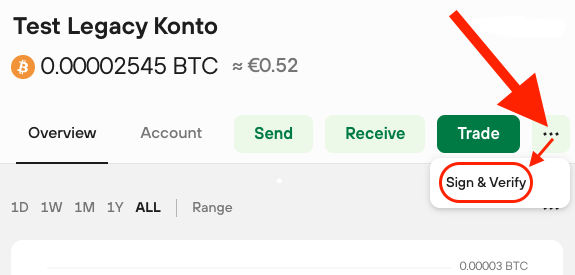
5. Copy the text shown in the Bitsurance registration process.
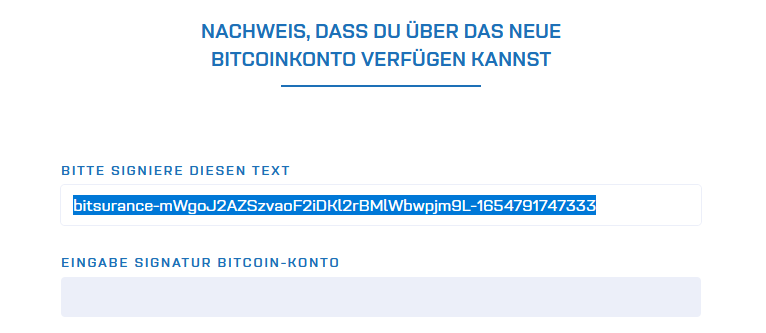
6. Paste the text under Sign Message.
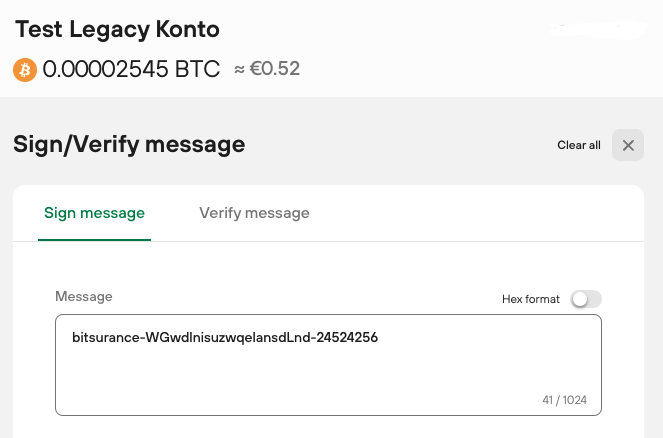
7. Under Address select the first address (fresh addresses)
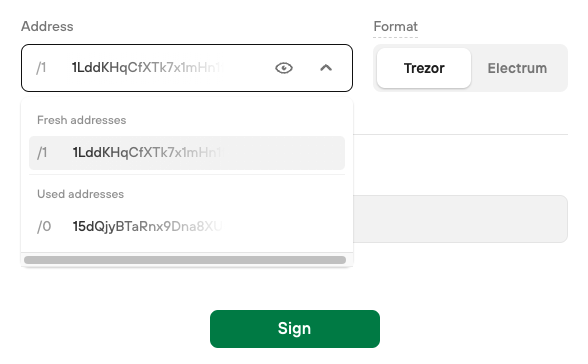
8. Click Sign & Confirm on your Trezor.
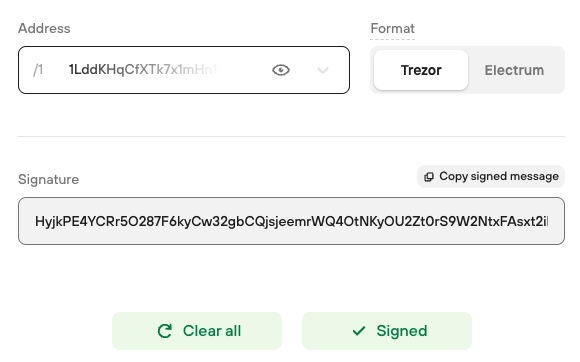
8. Copy the signature and paste it onto Bitsurance.eu.
That’s it!